AutoCAD (2D&3D) Course | AutoCAD (2D&3D) Training Institute in Lucknow
SIPL is One of The Best AutoCAD Training Institute in Lucknow which provides Basic 2 Advanced AutoCAD Course Details, Duration, Fees, Location & Certification
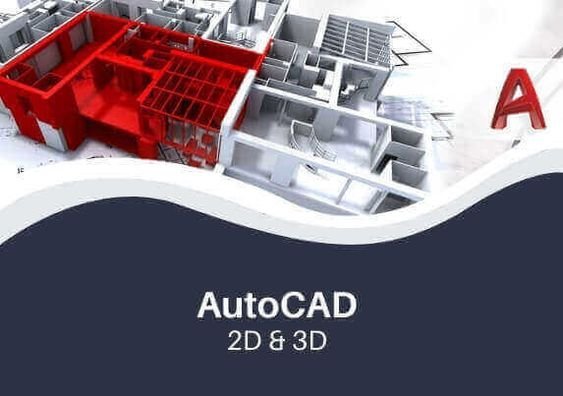
AutoCAD (2D&3D) Course Details – Fee, Duration, Salary & Job, Career Options
AutoCAD Course Details:
AutoCAD is designing/drafting software which is mostly used in various engineering fields such as civil, mechanical, electrical etc. It is used by designers to make drawings such as floor plans, electrical circuits, piping designs, mechanical components such as nuts and bolts etc. which in turn supports the production staff to implement the same. It also helps in creating 3D designs of the “objects”.
AutoCAD stands for Automated Computer Aided Designing. It is software that is used for precise 2D and 3D drafting, design, and modeling with solids, surfaces, mesh objects, etc.
It is developed by Autodesk that enables drafters, architects, engineers, and other professionals to create two-dimensional (2D) and three-dimensional (3D) models of mesh and solid surfaces. AutoCAD allows you to visually design and explore your conceptual design ideas, modify your designs using 3D free-form design tools, generate intelligent model documentation, transform your designs into 3D renderings, and turn them into cinematic-quality animated presentations.
Importance of AutoCAD:
- AUTOCAD is very important drafting software for Mechanical/ Civil/ Architectural & other engineering branches as well. It has become the basic for construction industry, manufacturing industry, designing industry.
- Due to its accuracy it is used worldwide.
- AUTOCAD is used across a wide range of industries, by architects, project managers, engineers, designers & other professionals. It is used to create Blueprints, Floor Plans, 3D Models and detailed construction.
- It is must for related engineering students to learn the same. Now AUTOCAD technology is in demand everywhere. Old people are learning for their promotions and new people for entry in the industry.
AUTOCAD COURSE CONTENT:
- AutoCAD Introduction: AutoCAD user interface, navigation tool, understanding coordinate system, limits and display units, saving settings as drawing template.
- Create Drawings: Making lines, circle, arcs, ellipse, rectangle, polygons, polyline, spline, construction line.
- Modify Drawings: Making selection set, move and copy command, rotate command, offset command, mirror and scale, trim and extend, erase, explore and overkill, stretch command, break and join, fillet and chamfer, lengthen and reverse.
- Drawing Tools: Rectangular array, polar array, path array, divide and measure, align command, finding distance, radius, angle, area, coordinates, making isometric drawing, centerline and center mark tool.
- Drawing Properties: Assigning object color and line type, assigning line weight and transparency, checking object properties.
- Managing Drawing with layers: Creating and assigning layers, hiding and isolating objects, working with layer states, working with layer filters, quick access layers tools.
- Hatch and Gradient: Creating basic hatches, set origin and associative hatch, boundary and wipeout features, creating gradient.
- Dimensioning and Annotations: Create basic dimensions, modify dimensions, creating dimension style, adding tolerance and dual dimensioning, crating multileader, modifying multileader, creating multileader style.
- Working with Text and Tables: Creating single line text, creating text style, creating multiline text, creating and formatting table, creating table style, exporting and importing table to MS Excel.
- Working with Blocks and Groups: Creating Simple Blocks, Inserting blocks, modifying and redefining blocks, creating and using groups, working with group manger.
- Layout, Printing and Publishing: Introduction to paper space, page setup for layout, making and clipping viewports, setting scale of objects in viewports, inserting title block, plotting from model space with proper scale, plotting a drawing from a layout.
- Working with External References: Understanding external references, attaching external references, editing and clipping external references, attaching pdf and images.
- Advance Tools and Commands: Design center tool of AutoCAD, using quick select tool, using AutoCAD tool palettes.
Advantages of AutoCAD:
- AutoCAD comes with a complete set of powerful drafting and detailing tools for drafting the professionals.
- AutoCAD can provide you the basic exposure.
- It is very beneficial in designing 3D.
- It reduces the time for the new design, and the product can be created more quickly.
- It offers visualization of the complex technical elements.
- AutoCAD software offers the quality of the designs
- It presents the clarity of the documentation,
- It is easier to apply the new ideas.
- It can be more accurate than hand-drawn designs.
- It reduces the human error, the drawing errors can be corrected easily you can save and edit the ideas.
- AutoCAD software reduced the deign timescales, reuse of the designs.
- The drawings can be sent or received via email in seconds and AutoCAD software offers rapid prototyping.
- AutoCAD permits you to attract with fractional dimensions and also outline precision to any variety of decimal places, which is not feasible to attain in hand-drafted manual drawings, for this reason providing accuracy in all dimensions.
AUTOCAD COURSE DURATION:
There is no specific limit to learn this certification course of AutoCAD. However, you need to master your skills in it. If you want to start with the basics, it will surely take three months as you begin. However, rest all depends upon your practice and the way you gather knowledge in the course.
AUTOCAD COURSE ELIGIBILITY:
AutoCAD Course is recommended for;
- AutoCAD is must for Diploma and Engineering Graduates. In today’s market it is in demand.
- Working Professionals related to any engineering discipline such as mechanical, civil, electrical, construction industry and manufacturing industry etc.
- AutoCAD is not only limited to engineers if you have basic knowledge on Trigonometry and Mathematics. AutoCAD is a very versatile CAD tool, designed for everybody. You can use it to make graphics also (e.g. Logo, Daily products).
- AutoCAD has numerous applications in a wide range of fields. The program can be used for simple projects, such as graphs or presentations, or complex designs, like drawing up the architecture of a building. Some other practical applications may include: Interior designs, Aeronautical designs, Logos, Fine art, Maps, Greeting cards, Engineering designs, Architectural designs.
AUTOCAD JOB PROFILES:
Jobs that use AutoCAD software;
- Mechanical engineer, design and drafter
- Architects, Architectural designer, and drafter
- Structural engineer, designer, and drafter
- Electrical engineer, design and drafter
- Electronics engineer, design and drafter
- Plumbing designer, HVAC designer, MEP designer
- Interior designer
- Industrial engineer
- Manufacturing engineer
FUTURE SCOPE:
AutoCAD is a basic 2D and 3D drafting and Designing Software developed by AutoDesk Company of USA. It is very much effective in 2D drawing. It is used to make orthographic views of Mechanical Components and fastest growing software for designing of mechanical components and is basis of every manufacturing Industry e.g. Electrical, Mechanical, civil. It is very much used by civil engineers for making Road Maps, Building Map, Equipment Image and designing of Machine parts. It is also extensively used in Construction Industry while AutoCAD 3D is used to make mechanical and electrical components and due to its wide variety of usage ranging from manufacturing industry to construction industry. Its scope is increasing day by day and is used worldwide and it is the basic software which is required by almost every manufacturing and design related industry.
Salary Offered to AutoCAD
With the highly paid job under the AutoCAD course, you will earn an average of INR 6 lakhs in a year. However, the starting salary might range between 4-9 lakhs in a year. Rest everything depends upon the skill set you have developed with the course learning. Also, the companies consider your marks in the B.Tech program. For the diploma holder sunder Civil Engineering, you will get a starting salary of three lakhs INR in a year. However, the best salary packages are for those who have experience of 2-3 years or have studied from IITs.
Which is the best institute for AutoCAD Training in Lucknow?
SIPL Training offers AutoCAD training in Lucknow that is both practical and placement-focused. There AutoCAD course ranges from beginner to advanced level, and it is meant to help you get a job in a good MNC company as soon as possible after you complete the placement training course. The AutoCAD trainers are AutoCAD certified experts and working professionals with real-world expertise in various AutoCAD projects. They created AutoCAD course content and curriculum as per industrial requirements and help them reach their career goals. You can choose AutoCAD real-time project and placement training from SIPL Training, Lucknow.
Interested in AutoCAD Course?
Best AutoCAD Training providers:
Address: SIPL-2nd Floor-Devpuri Complex, Faizabad Road, Near Lekhraj Metro Station, Indira Nagar Lucknow
Phone: +919565818207, +918957990909
WhatsApp: +919565818207
What's Your Reaction?
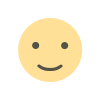
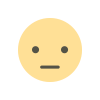
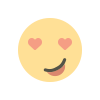
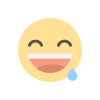
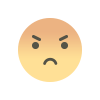
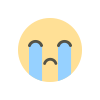
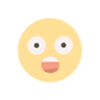



![List of Top SAP Training Institutes in India: 2025 [Updated]](https://www.sipltraining.com/blog/uploads/images/202302/image_100x75_63e4b203cb050.jpg)

![10 Best SAP Training Institutes in India with Placement 2025 [Updated]](https://www.sipltraining.com/blog/uploads/images/202301/image_100x75_63c50aa3de731.jpg)



![List of Top SAP Training Institutes in India: 2025 [Updated]](https://www.sipltraining.com/blog/uploads/images/202302/image_750x415_63e4b203b9333.jpg)
![10 Best SAP Training Institutes in India with Placement 2025 [Updated]](https://www.sipltraining.com/blog/uploads/images/202301/image_750x415_63c50aa3d5081.jpg)


